Total Commander
Total Commander is a file manager for Windows (also available for Android), designed to replace or enhance the default Windows File Explorer. It's popular among power users because of its advanced features and keyboard-focused navigation.
General features:
- Both 32 bit and 64 bit versions available!
- Direct access to Network Neighbourhood
- Supports Drag & Drop with Explorer/the Desktop etc.
- Command line for starting of programs with parameters, simply by typing the program name or by pressing CTRL+ENTER or CTRL+SHIFT+ENTER.
- Configurable button bar and Start menu (User-defined commands) to place your frequently used DOS or Windows programs into a drop-down menu. The actual directory and/or the file under the cursor can be delivered to the application.
- Configurable main menu.
- Built in file viewer (Lister) to view files of ANY SIZE in hex, binary or text format, using either the ASCII- (DOS) or the ANSI- (Windows) character set. The line width and font size can now be changed. You can even view files inside archives! New: Support for Unicode UTF-8 format.
- Bitmap viewer in Lister, additional formats through Irfanview (see addons).
- HTML- and Unicode-Viewer in Lister.
- Parallel port transfer function (direct cable connection), works between Win95/98/NT/2000/3.1 and DOS!
- Thumnbails view shows preview images in file lists.
- Custom columns view allow to show additional file details.
- Multi-rename tool to rename many files with specific rules, or by editing the names in a text editor.
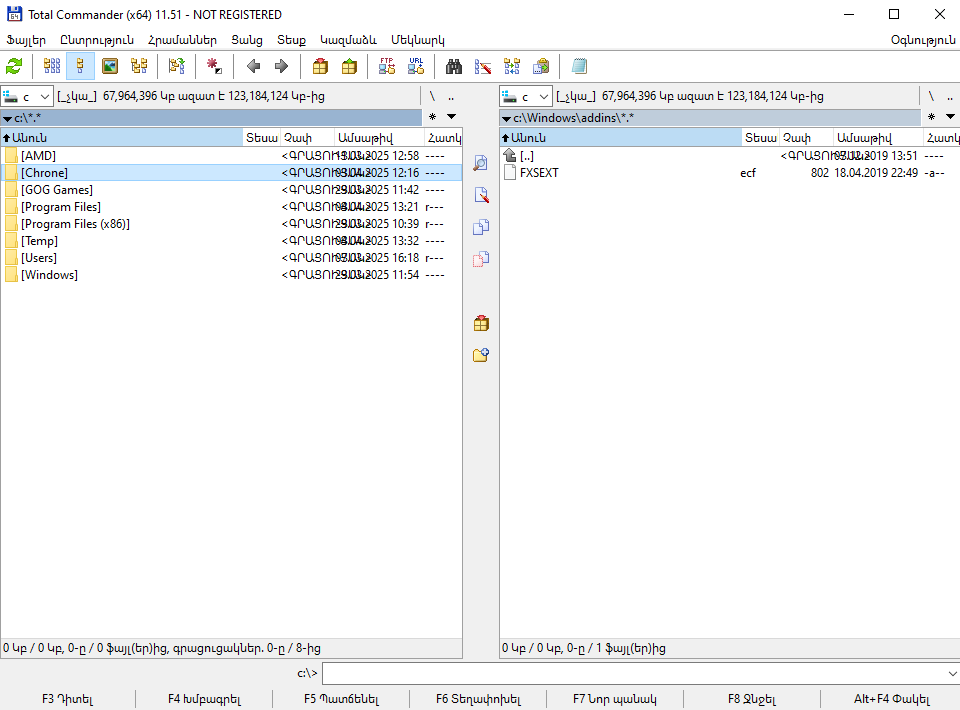
Windows XP, Vista 7, 8