PortableApps.com Platform
The PortableApps.com Platform™ is a full-featured portable software
system that lets you build your own custom portable app suite for use on
your USB drive, cloud drive, or local PC.
All Your Favorite Apps, Everywhere
PortableApps.com lets you carry all your favorite apps on a portable device or cloud drive and use them on any PC. Your browser with your bookmarks and extensions, your office suite, your photo editor, your music collection, your games, your development tools and more. Everything you need for work and play with you on every PC you use. Work, home, school, visiting family and friends, even while traveling. And everything stays on your drive, too. Now, every PC becomes your PC.
Portable Device, Cloud Directory, or Local.
It's Your Choice
The PortableApps.com Platform comes with a smart installer that lets you easily install your environment to your portable device, to your cloud drive (Dropbox, Google Drive, etc), or to your local PC. The apps are portable and will run from everywhere you work from, making it a snap to keep your apps and data with you and safely backed up to the cloud.
Portable App Directory™ - Built-In App Store and Updater
The PortableApps.com Platform has an app store built right in, so you can find and install the apps you want with just a few clicks. List all the available apps by category, title, newest releases or recently updated. You can find your favorite web browser, popular games, handy utilities, educational tools, image editors, chat programs and more. There are hundreds of free apps available with new apps added every week. With no download limit, you can download one app or one hundred.
Themes, Colors and Your Personal Menu
Whether you want your menu to look modern or retro, light or dark, glassy or simple, the PortableApps.com Platform has an option for you. With a dozen bundled themes each with a rainbow of color selections, you could pick a different look every day for months and never have the same menu twice. And you can make the menu your own by adding your own personal picture to the upper right-hand corner.
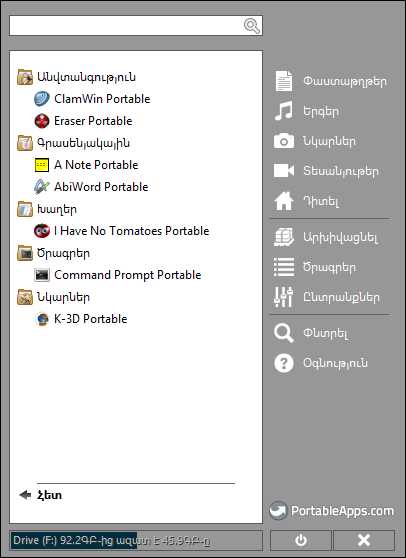
Windows XP, Vista, 7, 8